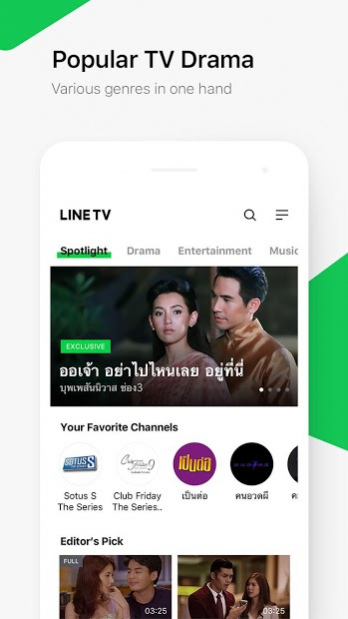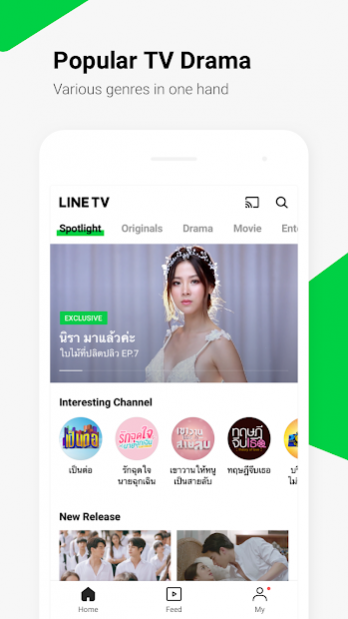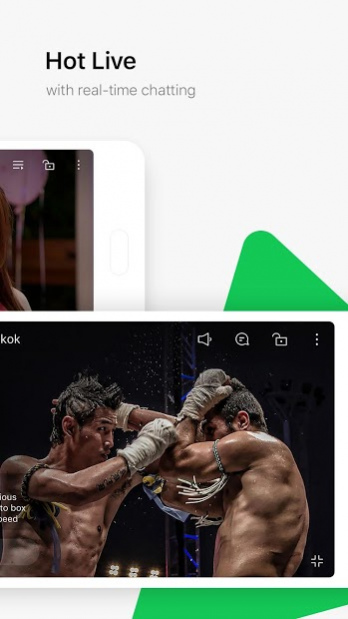LINE TV
Free Version
Publisher Description
“Watch your favorite contents - anytime, anywhere!”
LINE TV is a premium video streaming service where you can watch all the contents for ‘FREE’.
You can watch high-quality video content in a variety of categories such as TV dramas, entertainment shows, movies, Y-series, music videos, and more.
◆ Everything is FREE! on Multi-Devices
You can download LINE TV app on smartphones, tablets and Android TV and watch all contents For Free! Just log in with your LINE email account on your device!
※ PC Version : https://tv.line.me
◆ Trending TV Shows
Check out the most trending dramas, variety, movies and your favorite shows from leading TV station on LINE TV. The more you watch, the better LINE TV gets at recommending contents for you, based on your watching history.
◆ LINE TV Original
Watch exclusive LINE TV Original contents which are offered for LINE TV users only.
◆ Experience more with LINE TV on a bigger screen
You can enjoy LINE TV on big screen through Android TV and Chromecast.
※ For best performance, we recommend using LINE TV on Android TV OS 8 or higher.
◆ Easy to explore by Category
Find all the latest and most popular videos organized into categories such as Drama, Movie, Music, Entertainment, Y-series, Lifestyle and more.
◆ Search with any words
You can also search for specific videos by content’s name, clip title, genre, or cast members.
◆ Non stop Music Playlist
Enjoy Music videos and shows from global partners on our Music playlist player! You can shuffle, play by order or even repeat it again and again.
◆ Become a Fan of Your Favorite Channels
Become a fan of your favorite channels and be informed when new content is added.
◆ Personal Video Recommendation
Enjoy your personalized recommendation of contents through FEED view on LINE TV.
▣ In case of any error, please send us your feedback with your information below to analyze the problem.
※ Device Model
※ OS version
※ Carrier
※ App version
Your valuable feedback will help us improve our services
For our latest content and more program information, you can follow LINE TV social media accounts:
Facebook: https://www.facebook.com/linetvth
Twitter: https://twitter.com/linetvth
Instagram: https://www.instagram.com/linetvth
Website: https://tv.line.me
*Content availability varies by country and is subject to change without notice.
▣ Notes:
※ For better video streaming, please connect to a Wi-Fi network.
※ For best performance, we recommend using LINE TV on Mobile APP OS 5.0 or higher / TV APP OS 8.0 or higher.
※ LINE uses third party advertising agencies to place advertisements. To measure the effectiveness of the advertisements, we install third-party modules within the Apps. We may also install third-party modules within the Apps in order to help us understand how the Service is used. Details regarding the Apps in which such third-party modules follow:
- Installed on: LINE TV 3.1.0 and higher for Android/iOS
- Operator: Nielsen
- Details Obtained: Advertisement Identifiers
- Aims: To measure audience of LINE TV in Thailand
- Sharing to third-parties: No
- To learn more about the information that Nielsen software may collect and your choices with regard to it, please see the Nielsen Digital Measurement Privacy Policy:
(App) http://priv-policy.imrworldwide.com/priv/mobile/th/en/optout.html
(Web) http://priv-policy.imrworldwide.com/priv/browser/th/en/optout.html
About LINE TV
LINE TV is a free app for Android published in the Recreation list of apps, part of Home & Hobby.
The company that develops LINE TV is LINE Corporation. The latest version released by its developer is 1.0. This app was rated by 1 users of our site and has an average rating of 4.0.
To install LINE TV on your Android device, just click the green Continue To App button above to start the installation process. The app is listed on our website since 2021-04-26 and was downloaded 1,206 times. We have already checked if the download link is safe, however for your own protection we recommend that you scan the downloaded app with your antivirus. Your antivirus may detect the LINE TV as malware as malware if the download link to com.linecorp.linetv is broken.
How to install LINE TV on your Android device:
- Click on the Continue To App button on our website. This will redirect you to Google Play.
- Once the LINE TV is shown in the Google Play listing of your Android device, you can start its download and installation. Tap on the Install button located below the search bar and to the right of the app icon.
- A pop-up window with the permissions required by LINE TV will be shown. Click on Accept to continue the process.
- LINE TV will be downloaded onto your device, displaying a progress. Once the download completes, the installation will start and you'll get a notification after the installation is finished.